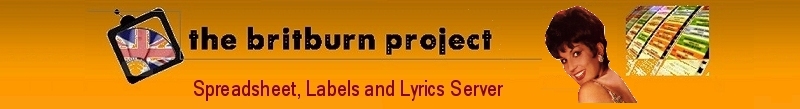Britburn Checksums
One of the problems with collecting the music files has been keeping track of upgrades. As better quality, or confirmed single versions replace any wrong ones that were mistakingly distributed.
Although various means exist to compare files, the most common - .sfv files - are date conscious, and .par files are best verifying newsgroup postings.
We wanted something that would identify two files and report if they were the same, or not. If they're not the same, there's a good chance a more correct, or better one exists. There was also the problem of mp3 files being the same, except for ID3 tag changes or additions.
Our *.bb checksum files get around this. They let you compare your collection with the latest library copies. Copy each one to its mp3 A or B-side, or Labels, folder for that year. Download bVerify4.5.exe to your chosen working folder. On the first run it will install keys into the Registry to enable right-click menus and file associations. These keys can be removed here
To checksum a Folder, either right click a Britburn mp3 or jpg file and select Britburn Verify from the menu, or double click the .bb file. Alternately you can run bVerify and browse to the required folder. UnTick ID3v1 & v2 checkboxes as required to exclude those from the check. The .NFO checkbox will automatically create any missing .nfo (placeholder) files if ticked. The Labels Checkbox toggles between labels and mp3s.
The results are outputted to Notepad and display Missing and Additional files (including placeholders) as well as those OK or not. And if not, why not..
Link to the currently available checksum files here. These will be regularly updated, as more years are confirmed. You can request new or missing ones on the Forum and receive the current 'working' copy. As further library mp3's and jpg's are updated, new .bb files will replace existing ones.
kirkm
Oct, 2010